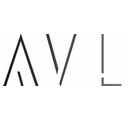Setting up a meeting room with BYOD (Bring Your Own Device) and audio-visual (AV) equipment can be quite efficient and flexible.
1. Reliable Wi-Fi Coverage
Ensure that your meeting room has strong and reliable Wi-Fi coverage to accommodate multiple devices. This is crucial for seamless connectivity and smooth video conferencing.
2. USB C connection
Power Delivery: USB-C can deliver power to charge devices, supporting higher power delivery up to 100 watts, which is useful for charging laptops and other high-power device. supports alternate modes like DisplayPort, HDMI, and Thunderbolt, allowing it to carry video and audio signal.
3. Audio-Visual Equipment
Equip the room with good quality audio-visual equipment. This includes microphones, speakers, cameras, and displays. The Stem Ecosystem is a great option as it integrates well with wireless presentation systems.
5. User-Friendly Interface
Choose a conferencing platform that is easy to use and compatible with various devices. This will ensure that everyone can join the meeting without any hassle.
6. Security Measures
Implement security measures to protect sensitive information. This includes using secure Wi-Fi networks, VPNs, and ensuring that all devices are updated with the latest security patches.